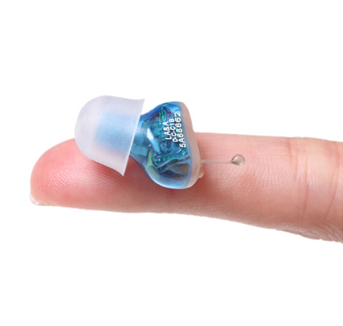Cadenza T23 Non programmable 4 channels CIC Hearing Aids
- 4 Channels
- 8 Bands
- 9dB Noise Reduction
Cadenza T series hearing aids are small, invisible in ear CIC hearing aids, which have the benefits of being discreet and non visible when worn. They are the best complete in canal hearing aids in the battery (10A) powered OTC hearing aid type. Compared with BTE hearing aids, they are small hearing machine, but not the smallest hearing aids.
If you are looking for a tiny, mini OTC hearing aid, Cadenza T hearing aids are the best choice.
- Description
- Features
- How To wear
- Technical Specification

T23 Digital Hearing Aid is a universal fit, Instant fit CIC Hearing aid with VC adjustable settings. Small size with digital circuit for sound processing, feedback cancellation and noise reduction features, suitable for the users with hearing loss less than 80dBHL. Optional Button: VC for volume control to control volume and change programs. Presetting program including: Basic (regular setting), High frequency compensation, low frequency compensation.
Battery: 10A
Fitting Range (<=80dB)
2 types ear domes: open-fit ear domes and closed ear domes (L/M/S size).
Eardomes list:
CCL/CCM/CCS/ORL/ORM/ORS
Colors includes:
Panel: Beige/Brown
Shell: Beige/Balck/Red/Blue
Noise reduction level:15dB
You can adjust volume and programs by VC or push button
1. Installing Battery
Correct battery type should be chosen. Please see battery model figure as below. If you are not sure about it, please consult an audiologist. Open the battery door gently with your fingers, use the brush's magnet to hold the battery positive and then insert the battery. Should avoid touching battery by hand directly. Brush flat move to the direction of the battery door to separate the battery and brush, then close the battery door. Do not forcibly insert the battery. Close the battery door gently after new battery is installed. Do not close the battery door with force as it may be damaged. If you cannot close the battery door, please check if the battery is installed correctly, especially for the positive and negative pole. "+" sign on the battery should be at the same side of "+" on the battery door.
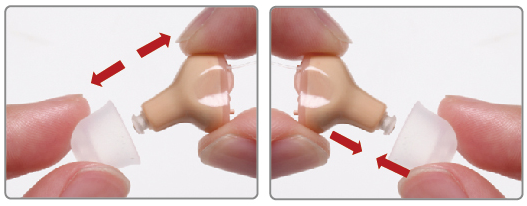
2. Replacing Earplug
Assembly: Select the appropriate size of earplug; hold the earplug and put it into the connector correctly.
Judge if the earplug is correctly assembled, please check the bottom of earplug reaches the bottom of the connector or earplug will not drop off when slightly pulling it.
Kindly suggest that you can put hearing aid volume lower before you wear it into ear canal, that will avoid hearing aid whistle in the ear canal.
If ear dome is too big, you can not wear it, please choose smaller size.
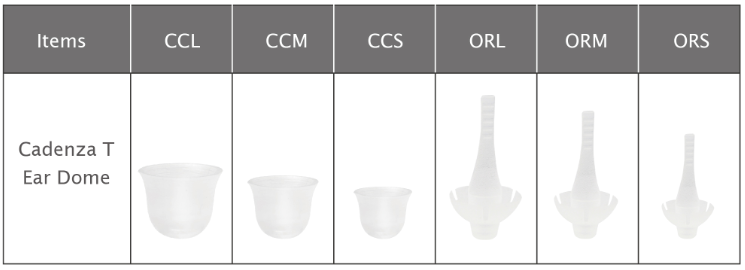
3. Power On/Off
The battery door also functions as the on/off switch;
ON: The battery door is fully closed.
If you turn off the hearing aids, please wait at least three seconds before turning it on again.
OFF: The battery door is open.
Please turn the hearing aids off to reduce battery consumption while not use.
Some hearing aids are programmed to have a Power-On delay.Your hearing professional will place a check in the box below if your hearing aids have this feature.
The Power -On delay means that your hearing aids will take several seconds to power up once they have been turned on.This feature allows you to fit the hearing aids in your ear before they start to amplify sound.

4. How To Place the CIC Hearing Aid on the Ear?
Turn on the hearing aids before placing them on the ear.
Hold your hearing aids with your thumb and forefinger on the outer edges of the case or the pull wire on the device faceplate.
Gently insert the canal tip of the instrument into your ear canal until you feel resistance.
Use tip of your forefinger to softly move the hearing aid forward or backward to place the device in an appropriate position so as to fit it in the ear canal.
To help position the hearing aids properly you can pull the outer ear backwards and upwards with the other hand.
5. Cadenza T Series Volume Control (Optional)
The clockwise rotation is gradually increased and the counterclockwise is gradually decreased.
6. Cadenza T Series Button Control (Optional)
● The application method of button with the ordinary program switch: By pressing the program switch, program can be switched circularly among different programs. Every press is for one program switch. When the battery door is closed and the power is on, the hearing aid will automatically go to “Program 1”.
For those which have the program memory feature, hearing aids can return to the same program when turned back on.
● The application method of button with three in all function:
Short press(1 second):Cycle to change the volume: the volume drops 3dB by every press the button. When it is dropped to the lowest volume, press the button again, the volume will reach the maximum value of the setting range.
Long press(2 seconds):Cycle to switch program: Press and hold for 2 seconds to hear different program mode.
If hearing aids have program memory and continuously works for 10 minutes or more, then it is turned off. It will return to the same setting when turned back on.
Extra-long press (5 seconds):Press the program button for 5 seconds to enter the sleep mode, and the hearing aid saves power in standby mode;Press the program button again for 5 seconds to release the sleep mode and wake up the hearing aid to working status.
7. How To Remove T23 Hearing Aids?
Grasp the device with your thumb and forefinger; gently rotate it as you pull outward.
For devices with pull wire: Grasp the pull wire and gently take the hearing aids out of ear.
Never use the battery door to pull the hearing aid out! Damage may occur as it is not designed to withstand the pressure of pulling.
| Cadenza T Features | T29 | T27 | T25 | T23 | T21 |
| Channel | 10 | 8 | 6 | 4 | 2 |
| Band | 12 | 12 | 12 | 8 | 4 |
| Noise Reduction | 18dB | 15dB | 12dB | 9dB | 6dB |
| Feedback Cancellation | 5 Level | 5 Level | 5 Level | 5 Level | 5 Level |
| Sudden Impulsive Noise Management | 5 Level | 4 Level | 3 Level | 3 Level | 2 Level |
|
|
|||||
| Push Button/VC | Push Button/VC | Push Button/VC | Push Button/VC | VC | VC |
| Program Switch Control | √ | √ | √ | - | - |
| Low Power Indicator | √ | √ | √ | √ | √ |