- Home
- Hearing Loss
- Hearing Aid Use And Care
Streaming Zoom with hearing aids
2020-12-22 Are you connecting more and more to your family and friends using Zoom or other video conferencing apps or software? Perhaps you didn’t know that if you wear hearing aids, you can improve communication by streaming the sound to your hearing aids. We can explain how.Connecting Oticon Opn® hearing aids with video conferencing using Apple® products
This video shows how to connect your hearing aids to use a Skype call (the concept is the same for Zoom):

Streaming sound from video conference software with Android™ cell phones

Streaming video-conference sound from other products
Using self-help guides to get the most out of ConnectClip

Can your hearing aids use a little extra help?
Latest
- 4 Essential Communication Rules for Family Members of Hearing Aid Users
- Hearing Aid "Break-In Period": Say Goodbye to Discomfort, Hello to Clear Sound
- The ultimate guide on how to choose hearing aids for seniors
- In addition to performance, how do parents choose children's hearing aids?
- Hearing Care Professional: How Do You Maintain Your Hearing Aids Regularly?
Hearing Aid Use And Care










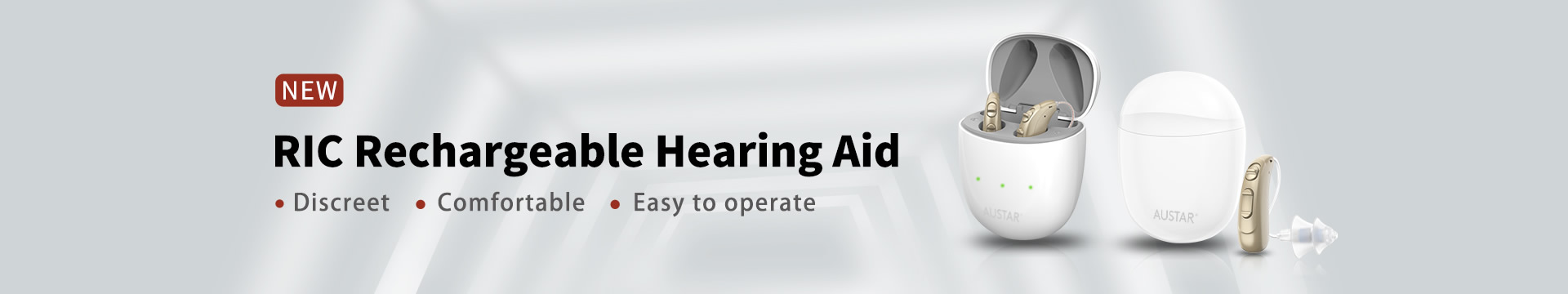


All 0 comments